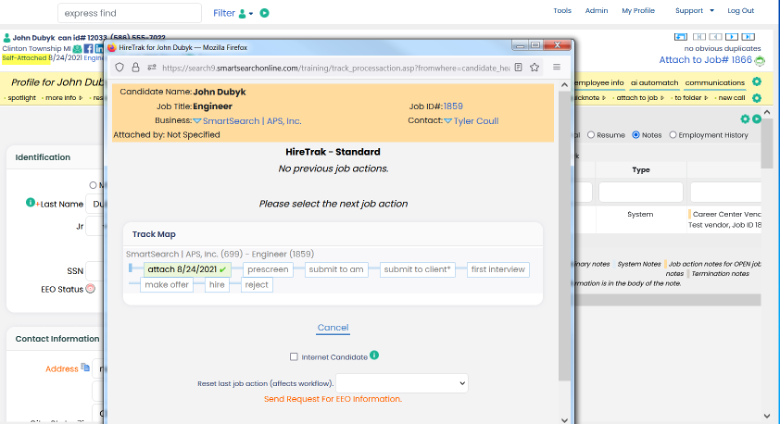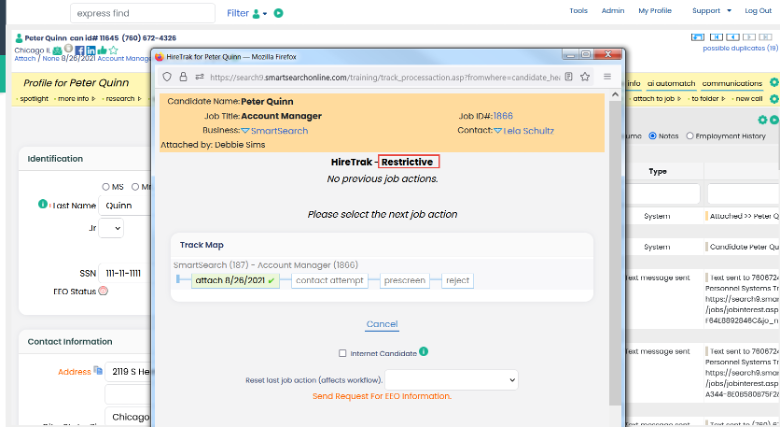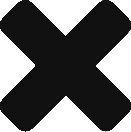The SmartSearch traks are key to tracking critical information in your database. There are many different trak options to choose from.
- The HireTrak allows you to track candidates through a recruiting process.
- The OnBoardTrak allows for tracking of critical on-boarding actions. The CandidateTrak allow for tracking and managing candidates outside the scope of job.
- The SalesTrak allows for tracking of clients through a sales process.
- The Project/DealTrak allows for tracking of project you are working or deals you are bidding on.
So many options!
While all SmartSearch users can use the tracks, only system admins have the ability to create tracks. Navigate to ADMIN>TRAKS
You are able to define as many traks and actions within traks as you would like. All traks are report-able via the WIP lists, dashboard graphs, and our report options. Each action can generate automated emails and/or text messages to a variety of recipients including the candidate, manager, rep, recruiter, and more!
A good way to envision designing a trak is to imagine you are designing a train route. Each trak action aligns with a stop along the route. For example, the HireTrak would be the recruiting route. You decide the stops and the order in which they occur. In some cases, candidates may be able to bypass stops along the way; whereas other traks may force the candidate to stop at each trak stop (known as a restrictive trak).