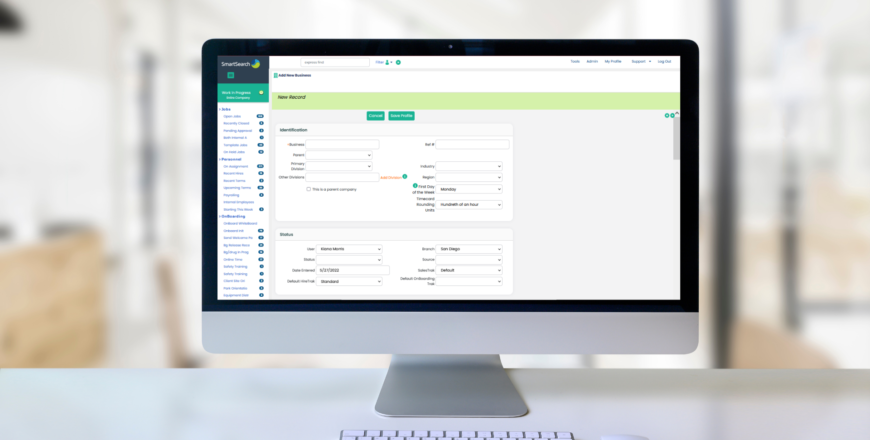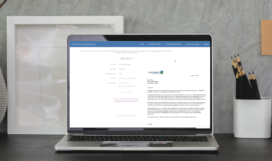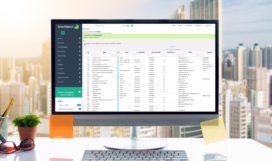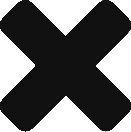Hey SmartSearch user, this training module only covers the business portion of SmartSearch. To get the full picture of how candidate, businesses, contacts, and jobs are related take the SmartSearch Foundations: Getting Started.
Below is the flow of the Getting Started course: