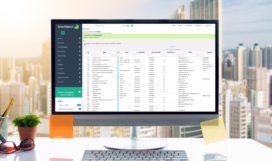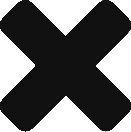SmartSearch Foundations: Onboarding
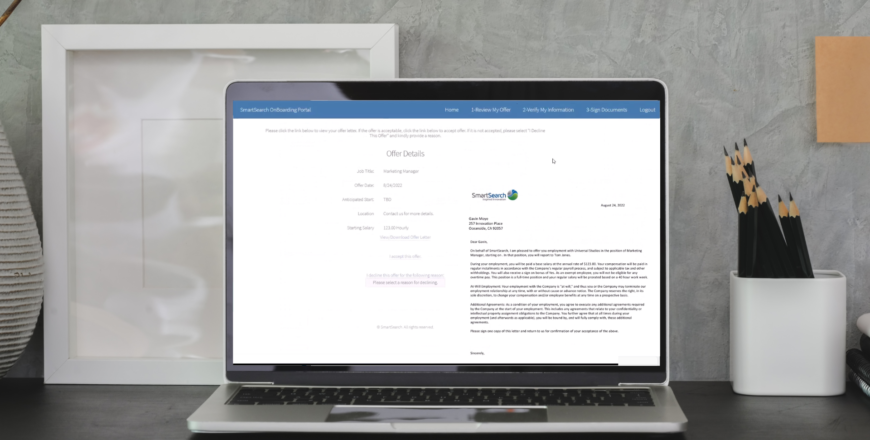
1
Onboarding: What is the OnboardTrak?
2
Onboarding: How the OnboardTrak Works
3
Onboarding: Onboarding Portal, Signing, and Countersigning
4
Onboarding: Online Time
5
Onboarding: Spotlight, Work in Progress, and Dashboard
6
Onboarding Quiz
7
Congratulations! You’ve Completed SmartSearch Foundations: OnBoarding
This is course is designed for all SmartSearch users to enjoy - For those who are wanting to enable the Onboarding module and for those who want to learn how to use it! For Admin and SME users, take a look at our Traks course to understand how to build an OnboardTrak. As a reminder, the client success team is here to help. If you would like assistance in enabling the Onboarding Module or have any questions reach out to ClientSuccess@SmartSearch.plus.
The Onboard course will walk users through the major features included in the Onboarding Module. After completing this course, users should understand what the OnboardTrak is; how the OnboardTrak works; and what the Onboard Portal looks like. In addition, this course will teach users about online time, the onboard work in progress, the onboard dashboard, and the different onboarding integrations that SmartSearch offers.
SmartSearch Foundations: Onboarding